
For a long time we have heard from many of you that you wanted to have some cases private, but still be able to share it with colleagues.
So now you can.
This has been a long time coming and has required considerable work behind the scenes, but now you can create cases that only you can see unless you decide to share them.
How do I create an unlisted case?
Just create a case as you normally would (just click "+ Add Case" in the header) and select "unlisted"

You can also do this at the end of creating the case, and you can of course always change your mind; change one of your existing cases to unlisted or make an unlisted case public.
Why would I need an unlisted case?
There are many reasons why you might want to keep a case unlisted. Here are a few:
- get a colleague to give you an opinion on a tricky case
- save a case for future publishing
- send your residents / registrars cases as unknowns (stay tuned for more features on this front)
- prepare a tutorial or lecture
How do I share a case?
Once you have created your case and saved it, just click on the "share" button from the top right side of the page.

Then either use the buttons at the top for your favorite social media service, or simply copy and paste the url into an email etc...
Important: you must use the "share" url, not the one in your browser window. It should look something like:
http://radiopaedia.org/cases/2d122042bdc6bb951d8ff77ae6050f8d
The very long alphanumeric hash at the end is what keeps your case private. The url in your browser only works if you are logged into Radiopaedia as you!
Can I use an unlisted case in playlist?
Sure you can. The playlist must also be unlisted, but I guess that is the whole point right? Just go to the case and click the "Add to" button, and off you go.
Can anyone else see my cases?
Other than you and those you share your url with, only the site administrators and editors can see your case.
How many unlisted cases can I have?
At the moment you are limited to 10 unlisted cases, although you can of course delete or make them public as often as you like.
We are very much looking forward to building additional functionality for all of you out there that want to use Radiopaedia.org for teaching, so please stay tuned for much much more!
Frank



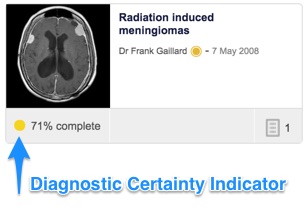



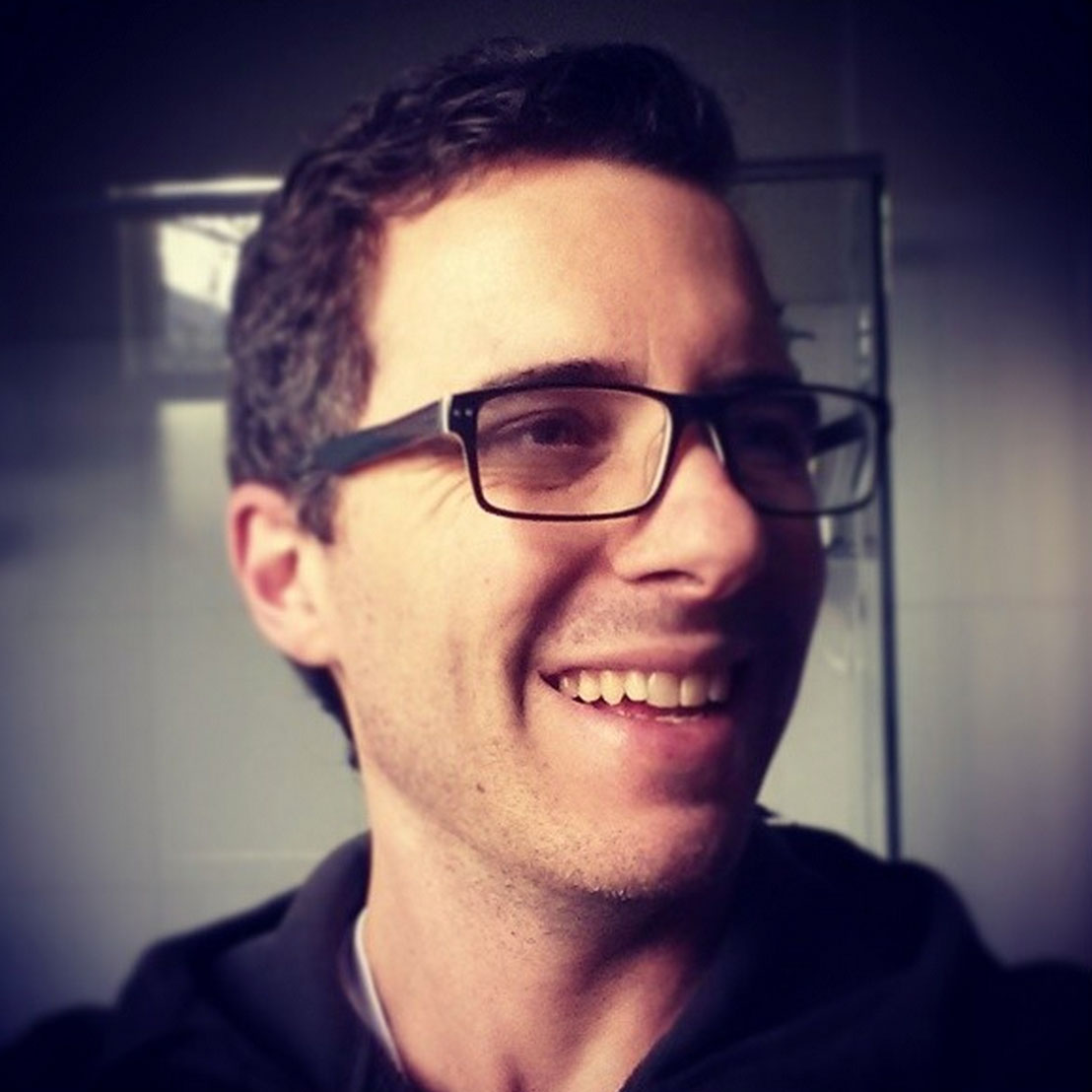
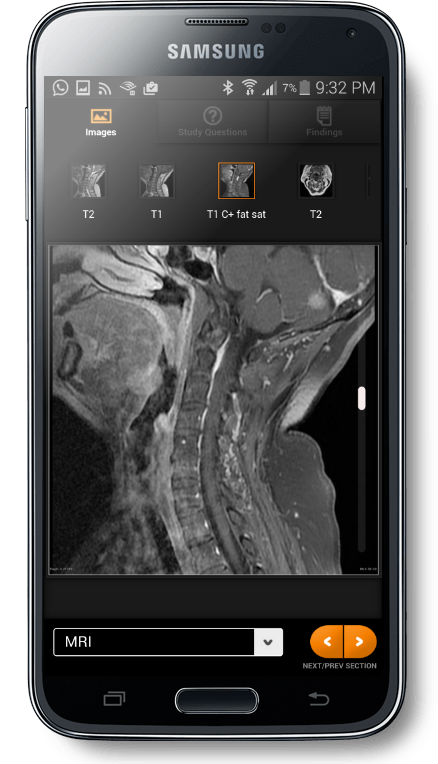





 Unable to process the form. Check for errors and try again.
Unable to process the form. Check for errors and try again.